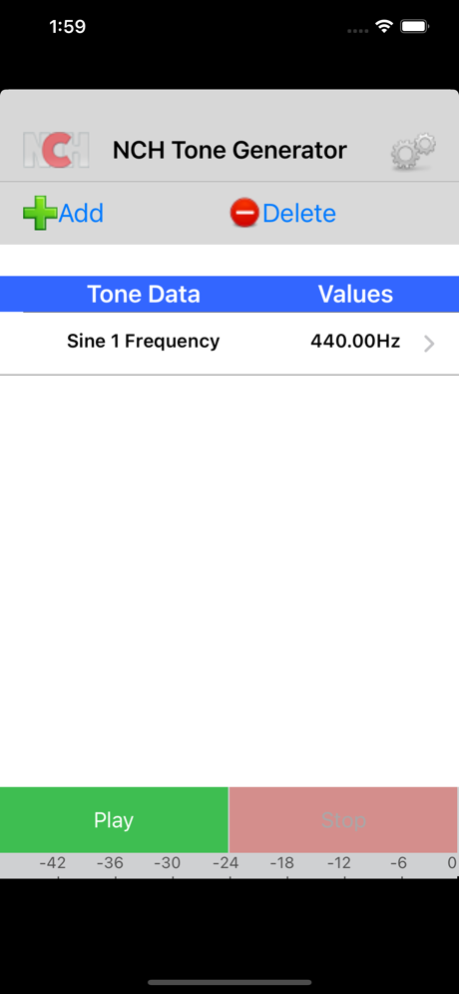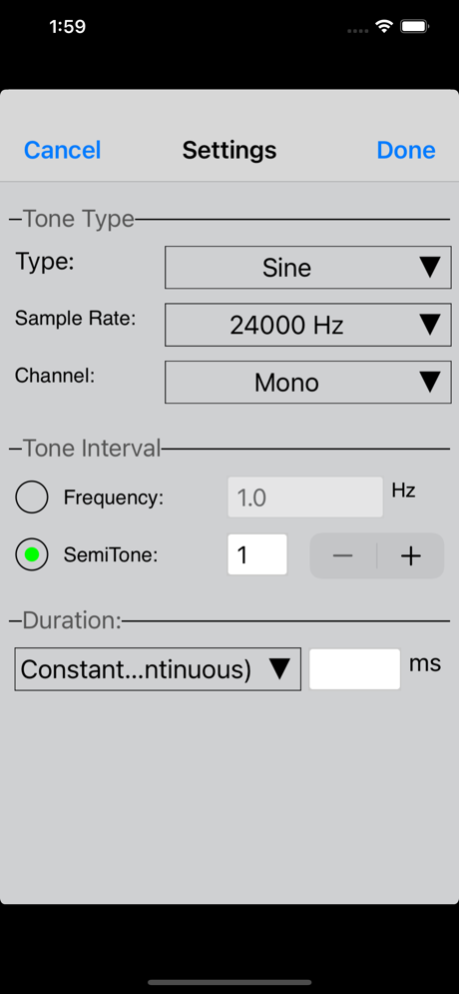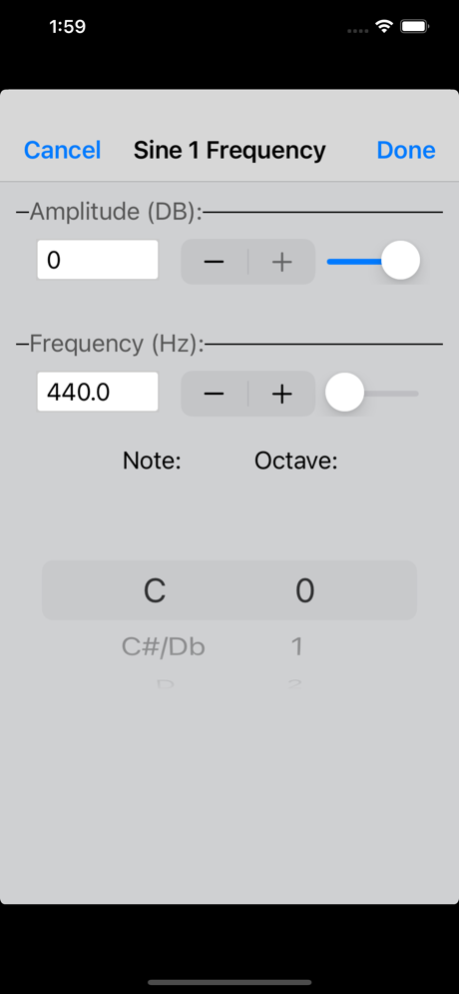ToneGen Audio Tone Generator 7.05
Free Version
Publisher Description
ToneGen Free Audio Tone Generator
ToneGen is an easy-to-use program that can be used as a sine wave generator, sound frequency generator or signal generator that can create audio test tones, sweeps or noise waveforms.
ToneGen Features:
• Generate sine wave, square wave, triangular waveform, saw tooth waveform and impulse sound waves
• White noise generator or pink noise generator
• Sound generator supports frequencies from 1Hz to 22kHz
• Simultaneous tone generation of up to 16 tones at once
• Mono or separate stereo operation for dual tones or beats
• Log or linear sweep tone generation
• Play generated tones or save tones as a wav file
• Send tone files using Email and FTP
ToneGen Applications:
• Generate test tones for radio audio level alignment
• Calibration and testing of sound equipment or speakers
• Demonstration of audio principles to students
• Create harmonics by generating multiple sound frequencies
• Acoustics testing and equalization
• White noise generator
• Audio band signaling
• Hearing Tests (under medical supervision).
Mar 22, 2022
Version 7.05
Bug Fix and improvements
About ToneGen Audio Tone Generator
ToneGen Audio Tone Generator is a free app for iOS published in the System Maintenance list of apps, part of System Utilities.
The company that develops ToneGen Audio Tone Generator is NCH Software. The latest version released by its developer is 7.05.
To install ToneGen Audio Tone Generator on your iOS device, just click the green Continue To App button above to start the installation process. The app is listed on our website since 2022-03-22 and was downloaded 32 times. We have already checked if the download link is safe, however for your own protection we recommend that you scan the downloaded app with your antivirus. Your antivirus may detect the ToneGen Audio Tone Generator as malware if the download link is broken.
How to install ToneGen Audio Tone Generator on your iOS device:
- Click on the Continue To App button on our website. This will redirect you to the App Store.
- Once the ToneGen Audio Tone Generator is shown in the iTunes listing of your iOS device, you can start its download and installation. Tap on the GET button to the right of the app to start downloading it.
- If you are not logged-in the iOS appstore app, you'll be prompted for your your Apple ID and/or password.
- After ToneGen Audio Tone Generator is downloaded, you'll see an INSTALL button to the right. Tap on it to start the actual installation of the iOS app.
- Once installation is finished you can tap on the OPEN button to start it. Its icon will also be added to your device home screen.